
In order to help advertisers overcome ASO pain points we have collaborated with Data.ai to provide free actionable insights through the following ways;
- A free report ‘15 Expert Strategies to Master ASO’
The report and webinar are packed with actionable tips and advice from two leading experts in the field of ASO. They are; Lauren Park, Global Head of ASO, M&C Saatchi Performance, and Lexi Sydow, Director of Corporate Marketing & Insights at Data.ai.
This blog provides a snapshot of what these two leading ASO experts covered in the recent webinar; ‘How to level up your app Store Optimization Strategy’. You can watch the full webinar on-demand here.
Key Takeaways
- There are millions of apps in the app stores – therefore standing out amid the noise requires a robust App Store Optimization strategy
- Not having an ASO plan in place leaves money on the table for competitors to take
- Ensuring paid and organic activities are working together will increase KPI goals, not cannibalize results
Every advertiser with an app should ensure they have a robust App Store Optimization (ASO) strategy in place. Without this cornerstone of any mobile marketing plan, there is a significant chance a brand will lose revenue and allow competitors to reach potential customers before they can. This has become even more important over the past few years thanks to ongoing changes in mobile privacy.
“The most significant change within our industry has been the deprecation of IDFA in 2020. Then Google followed suit with the depreciation of GAID expected in 2024 which will further drive mobile marketers to effective marketing strategies. This reduction in targeting brought about by IDFA has meant that brands need to rely more heavily on ASO as one of the available optimization channels and is something we all need to consider.”
Lauren Park, Global Head of ASO, M&C Saatchi Performance
Why does App Store Optimization matter?
Having an ASO plan in place will help cut through the noise of the app stores. As the data.ai report shows, there were approximately 2m new app launches in 2022 across both app stores. Bear in mind this was in addition to the already existing apps already present in the app stores which means there are around 5.8 to 6 million apps available for users to choose from.
There is no arguing therefore that anyone launching an app is facing a highly competitive marketplace, especially in certain spaces such as gaming. Having a solid ASO strategy in place can help cut through the clutter and noise of the app stores and get in front of the right audiences.
5 phases of an App Store Optimization Strategy:
1.Pick the right keywords – pay careful attention to the demand for keywords and searches. For example, if your app is in a highly competitive sector look for relevant keywords with less demand to build up ranking.
2. Optimize the Frequency of App Updates – frequent app updates provide the chance to re-engage users who may have lapsed.
3. Maximize App Store assets – ensure your reviews, images, and pages are up to date and the value proposition is clear for people to understand to stand out from competitors
4. Expanding local regions and markets – there are differences between iOS and Google Play to be aware of but localized languages can open up large opportunities.
5. Leverage ASO updates when they are released – this will require alignment across teams such as product, paid, and creative
Does paid activity cannibalize organic growth?
“This is a question we are asked a lot, so we ran testing to ensure the two tactics are mutually beneficial,” says Lauren. She continues; “We carried out research to measure the relationship between paid and organic within the App Store, and to review if cannibalization was occurring. We wanted to understand if bidding on keywords via Apple Search Ads (ASA) for the first time impacted corresponding organic rankings. Our hypothesis was that if people are not clicking on the organic placement this will feed into the algorithm and affect rankings negatively. Our results showed that when paid activity was applied to the keywords for the first time we saw significant improvements in keywords that were already ranking, proving that paid and organic support one another”’
App Store Optimization Case Study
Context:
Lauren Park explains one example of successful ASO for a client;
“We had just started running App Store Optimization for our client and had previously run Apple Search Ads.”
Strategy:
“Firstly, we carried out ASO and successfully improved organic ranking performance. Then the team measured the paid performance of the keywords we organically improved.”
“We then looked at a group of keywords that the Apple Search Ads team started bidding on for the first time and looked at the impact this had on the organic performance. We found that keywords ranking organically saw a significant improvement in rank position when the team started biddings on those terms, showing that cannibalization was not occurring (an app can only rank if there are converting users on that keyword, therefore if people were just clicking the paid ad and not the organic ad, then the organic rank position would drop not improve).”
Results:
- 21% reduction in Cost Per Acquisition
Specific App Store features to be aware of:
1. Custom Product Pages (iOS)
Until the release of Custom Product Pages, there was only one app store page available for advertisers to land app store traffic. This was very challenging as the journeys could be vastly different depending on how people had engaged ie organic search vs paid media. Even more so in the case of an app with multiple different audiences or different products/features to promote.
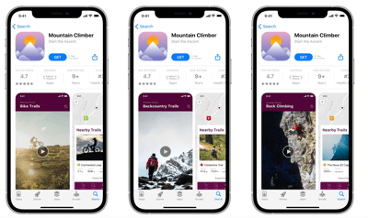
Custom Product Pages feature different versions of product pages, improving the customer journey
Custom Product Pages now allow up to 35 different App Store pages that can all showcase different creative and messaging. For example, a retailer could have different Custom Product Pages for men’s vs women’s clothes or a fitness app could have different pages for different fitness plans.
In effect, you now have 35 ‘shop windows’ for your brand and you can direct traffic to them according to paid media or search strategies. Each CPP has a different URL and can host different graphics, videos, promotional text, screenshots, etc can and should be different on each version of the CPP.
“The purpose of utilizing CPPs is to help close the gap between what people see on the ad and what they see as they land on the page which makes the user journey more personalized and therefore more likely to convert.”
Lauren Park, Global Head of ASO, M&C Saatchi Performance
She continues; “We have seen huge benefits especially when running Apple Search Ads and driving traffic to relevant CPPs. During testing, there have been improvements of up to 50% on the CPI by targeting and using different CPPs with different ads because there is greater continuity between what people see on the ad and what they see on the landing page.”
CPPs are very beneficial for brands such as travel, retail, and gaming, or advertisers that have different audiences or different skus eg women’s clothes vs. men’s clothes.
2. In-App Events (iOS)
Launched by Apple in 2021 to provide developers with a method of promoting a specific message or new product feature. For example, if an advertiser wants to promote a new feature or a competition. In-app events appear as cards with an image and messaging.
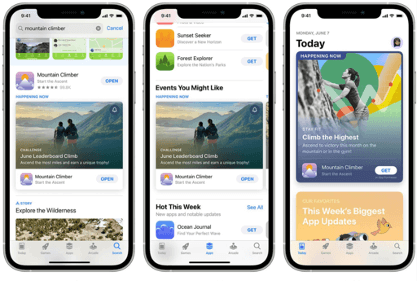
In-App events allow a brand to promote parts of an app such as a new product feature
In-app events can appear in various places within the App Store eg editorial placements, and search results page. According to the Apple Guidelines, they must be timely and relevant, and it goes against Apple’s guidelines to promote discounts.
3. Promotional Content (Android)
The equivalent feature to In-app events found in the Google Play Store remains available to a select group of developers currently, though it is expected it will be available to a wider group of developers by the end of 2023. The main difference from Apple is that with Promotional Content the guidelines allow the promotion of offers making them an interesting feature to test during sales periods. This feature appears in similar placements to its Apple equivalent ie eg search results, featured placements, etc.
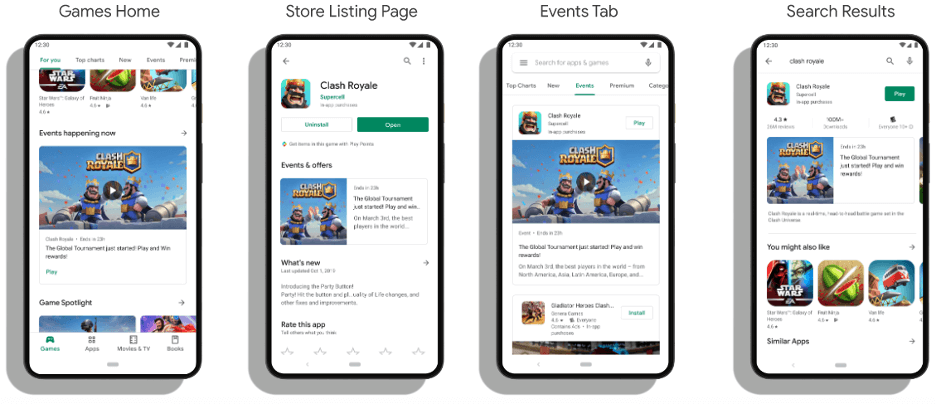
Promotional Content enables an advertiser to promote specific events, offers, and discounts
These features; Custom Product Pages, In-App Events, and Promotional Content all require a strategy to be in place to ensure they are effective. They also require a thorough knowledge of the app stores and their guidelines to ensure they are either rejected or removed.
However they are worth investing time and resources as they act as good acquisition tools, show that your app is relevant, can also act as a re-engagement tool, and can target new and lapsed users separately.
Dos and Donts for Promotional Content
- Use a dark background
- Utilize metadata and focus on the right keywords
- Use relevant and timely content
- Use different messaging and creative
- Keep text to a minimum
Predictions for the future of ASO
Generate Content
A new feature that utilizes AI to write meta descriptions has been launched in the Google Play Developer Console. It is important to overview the suggestions the tool provides before launching to ensure the AI-generated copy is on brand and refined. AI tools can also help summarise common topics of reviews which can be very useful when seeking new keywords or understanding where there are issues in the product or new features to be developed.
Custom Store Listings
In response to Apple’s Custom Product Pages, Google’s equivalent features are likely to be adopted by developers keen to capitalize on the new updates. Customers are more likely to have higher expectations on the customer journey and therefore these features will need to be adopted to remain competitive.
Product page Optimization
Apple has recently updated the feature, in particular allowing submissions to take place alongside testing, providing greater opportunity for developers to test the storefront.
Tips for Success
- Capitalize on ratings and reviews – reviews provide a wealth of information that can guide product updates with features customers want and also can provide new keywords to target
- Ensure Custom Product Pages (CPP) are tied to relevant Apple Search Ads
- Use Distinctive messaging for each CPP – they provide an excellent way to showcase a product range or features that will appeal to different audiences
- Test screenshot designs – even background colors can affect conversion rates depending on the audience
- Ensure UA and ASO teams are working together
Further Reading
Five ways to improve your App Store Optimization
Making App Store Optimization and Apple Search Ads work together


