
We were delighted to invite Mobile Action to join us on a recent webinar; “Creating a personalized experience on the app search journey.” Thank you to Emre Bilgic, Senior Sales Manager from Mobile Action, Lauren Park, Global Head of ASO, and Jonathan Yantz, Managing Partner both from M+C Saatchi Performance. You can watch the webinar recording here, and below are some of the highlights from the session.
How to stand out in the crowded app space
In 2022 revenue generated from Apps reached a whopping $500 Billion, a number that is only going to continue to grow over the coming years. Gaming, social networks, and entertainment are the sectors that lead the field for revenue growth. However, with over 2 million apps in the Apple App Store, and nearly 3 million apps in the Google Play Store there are opportunities for revenue growth across many industries.
The ability to stand out in such a crowded space is another matter entirely, which is why developing a detailed app store optimization strategy for growth is so important and yet is so often overlooked.
Not having a plan for App Store Optimization can lead to low conversion rates and missed opportunities for growing market share. With that in mind, why would advertisers not invest focus on the app stores as one of the key conversion points for potential customers?
“The app stores are arguably one of the most significant shop windows for a brand and are a huge opportunity to engage and retain customers. Having an app store strategy in place can help your app with discoverability, conversion, and synergy of effort eg budget, and/or resources.”
Jonathan Yantz, Managing Partner M+C Saatchi Performance
Why does having an App Store Optimization strategy matter?
Since 2020 when Apple announced App tracking Transparency and SKAdNetwork, mobile marketing has started preparing for losing granular tracking transparency and targeting. Soon, Android will also change with Privacy Sandbox slated for 2024, meaning the removal of Google Advertising ID (GAID). Therefore, it is necessary for mobile marketers to be abreast of all paid and organic tactics available to them. Advertisers can no longer rely on Identifier for Advertisers (IDFA) and having a thorough plan for Apple Search Ads and App Store Optimization is going to become a vital skill for mobile marketers in the future.
The limitations on ad tracking have led to more generic rather than personalized experiences. But thanks to some of the features available in the app stores, a level of personalization is still possible, making getting App stores optimized and having an ongoing strategy in place more valuable than ever.
“Advertisers should utilize all the tools available to them, for example, custom product pages, in-app events, creative variations, and formats will all help them become more effective in the app stores.”
Jonathan Yantz, Managing Partner M+C Saatchi Performance
The good news is that with the depreciation of IDFA and announcements around Privacy Sandbox, the focus has started to shift toward the App Stores and what can be done to drive efficiencies.
“We’re seeing more of a focus from marketers on ASO as advertisers realize this is a significant lever for brands to pull. We welcome this with open arms as it stops money being left on the table and provides an advantage over the competition.”
Lauren Park, Global Head of ASO, M&C Saachi Performance
Case study: How do Apple Search and App Store Optimization work together?
For one M+C Saatchi Performance client (a popular subscription app), testing was carried out to measure the impact of paid activity ie Apple Search Ads, and ASO together. This was the first time ASO had been tested for the client but they had been running Apple Search Ads for several months previous. The team started with researching keyword rankings and isolated the keywords that they wanted to improve organically. Analysis was carried out pre and post-ASO activation to identify the impact of the paid activity.
Overall the client saw a reduction of paid cost per download of -21% which showed that the paid algorithm does factor in organic performance. Interestingly, the team also saw the opposite, ie for the top 20 keywords, the client saw improvements in ranking when running paid ads. This validated the hypothesis that additional paid placements on the search page in the app store are an effective method for driving cost efficiencies and the algorithm does take paid activity into account when surfacing organic search results.
App Store Best Practices
What are some of the ways that app marketers can ensure they are optimizing app store activity and developing personalized user experiences?
1. In-App events (iOS)
This feature enables apps to promote specific parts of the app, eg new product features competitions, offers, new programs, etc. For example, a new game launching.
In-App Events appear as an event card that consists of an image with corresponding text. In-App Events can appear in editorial placements, search result pages, and app store pages, and an app can show 5 In-App Events cards running at one time.
In-App events allow a brand to promote parts of an app such as a new product feature
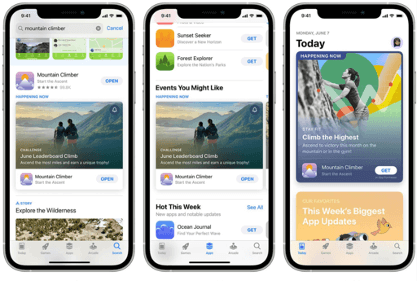
Pro Tip:
Apps have to remain within strict guidelines to be approved by Apple. The guidelines include elements such as being timely and relevant, ie an offer that is running at a specific time. Be aware that Apple does not allow discounts and that In-App events have to be approved so ensure you have built this into your timeline and understand the guidelines before proceeding to avoid your hard work being prevented from appearing.
2. Promotional Content (Android)
The Google equivalent of In-App events is known as Promotional Content and was previously known as LiveOps. This offers similar features to those found in iOS, and has only recently been expanded into more markets, but currently is only available to select developers to run testing. Promotional Content should be more widely available by the end of 2023 and it is worth dedicating planning to this now to ensure the opportunity is realized when the features are available.
The goal is to have an image and test that promotes specific events. This feature is similar to Apple, but unlike iOS, Promotional Content can also include offers and discounts, for example, messaging for a sale could be included. Promotional Content placements appear on the Play Store page, on editorial placements, etc. Like Apple, ensuring Promotional Content is effective requires a specific strategy and require dedicated creative.
Promotional Content enables an advertiser to promote specific events, offers, and discounts.
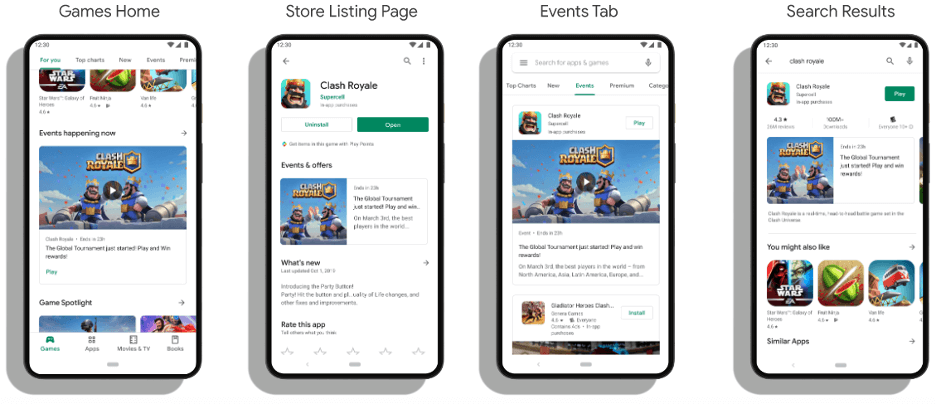
Pro Tip:
Check if you have access from your main store listing in the Google console.
Both In-App Events and Promotional Content bring significant opportunities to app developers. Firstly as an acquisition tool, as there are several placements available to encourage discoverability and can increase browsing traffic. These features show users that your app is up to date and being refreshed, which is something consumers like.
Secondly, as a re-engagement tool – you can target both lapsed and existing users on iOS, and therefore the messaging can be updated to be more personalized depending on who you are targeting. It is important to carefully think about what messaging and imagery should be used, as these will depend on who your customers are and what they will be seeing to ensure you are personalizing and using these features as strategically as possible.
3. Custom Product Pages (iOS)
Custom Product Pages (CPPs) enable developers to build different versions of App Store product pages that highlight a specific piece of content or product feature, generating a unique URL that can be used in related marketing. If used correctly, CPPs will enable customers to land on more relevant pages which therefore drive increased conversion rates.
CPPs are relatively new (iOS15); before they became available, there was limited flexibility to direct users to a better experience. In essence, all traffic landed on the same page. Now traffic can be directed to a more relevant page featuring specific content.
Bear in mind that the user needs to be on iOS 15.2 or above to view CPPs and those on older operating systems will not see Custom Product Pages but a default page instead.
Developers can create up to 35 custom product pages in their app, providing plenty of opportunities to customize pages/offers/products/services, etc to specific keywords. The more tailored the visuals and keywords are customized to the search the better the chance of increasing the conversion because an improved experience is on offer.
Custom Product Pages feature different versions of product pages, improving the customer journey
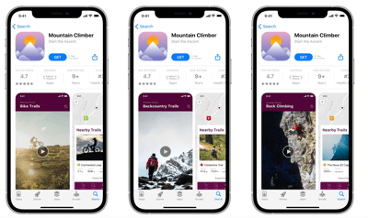
Custom Product Page versions could be developed for these strategies such as:
- Keywords: those with specific search volume eg a retailer may create CPPs for ‘women’s clothes etc
- Seasonality: especially useful for advertisers with strong seasonal periods such as sales
- Native languages: creating different language versions depending on location/target audience needs.
Pro Tip:
Build CPPs for pages dedicated to competitor keyword searches, to capture traffic that could be taken by competitors. This takes a creative approach and also needs to be brand appropriate but is worth investigating.
Summary
- Have a strategy in place before launching a new app – know what your keywords are and think about what custom product pages might be needed
- Pay close attention to creative guidelines to ensure the formats and designs work; ensuring designers understand the app store formats will be a huge advantage for conversion rates
- Be as strategic as possible when considering budgets on Apple Search Ads and which keywords are most likely to be impacted on paid activity to help assist with organic efficiency
- Ideally have BAU budgets available for paid activity, as this will overall deliver efficiencies
Contact us to find out more about how we run App Store Optimization projects for clients or reach out for an App Store Optimization audit.

